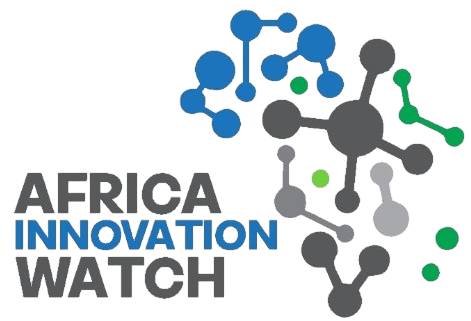When Internet Explorer was launched in 1995, it went on to be the king of web browsers for at least another decade. If you don’t remember its reign, it is likely that you were not internet-savy in that generation.
One of the major reasons that aided the dominance of Internet Explorer was because the browser before it, the Netscape Navigator, was not free of charge and available to all personal computers. Nonetheless, the introduction of Internet Explorer brought in a browser war that has now led to a more sophisticated way of intruding and accessing the internet.
Well, if there is anything that history has taught us, it is that innovations bring about paradigm shifts, and the Ulaa browser by Zoho might just be the next innovation to challenge the status quo.
Google Chrome is arguably the industry standard currently for web browsers and search engines. Since its launch in 2008, it has replaced older browsers like Internet Explorer and Mozilla FireFox and now leads the way. This is not far-fetched from the fact that it is fast, easy to use and possesses the largest library of browser extensions.
Ulaa is a privacy-centric browser launched by Zoho, a global technology company. The browser is specifically built to help users secure their data and activity by providing a browser solution that universally blocks tracking and website surveillance.
Just like Chrome, Ulaa is super-fast and easy to use, but unlike Chrome, it helps protect its users’ data and privacy against internal and external invaders. In fact, since downloading the browser about a week ago, it has successfully helped prevent over 6.3k malware and privacy concerns, coupled with ads-supported sites.
Apart from the fact that it is fast and easy to use, it is also free to download for most gadgets. Ulaa provides state-of-the-art features that ensure your personal information is kept confidential. Your online footprint remains hidden from the advertiser’s prying eyes. With its blocked tracking, zero browser monitoring, and multi-tier ad blocker, Ulaa protects you from privacy abuse and high-risk cybersecurity threats.
This article is going to review the Ulaa browser and the pros and cons of using it. The review comes from personal and first-hand experience, so let’s check it out.
Installation
Ulaa is free, and its desktop version is available for download here. For this review, we used a Macbook, and downloading the browser from the dashboard was really straightforward. All we needed to do was click on the top-right tab, which carried the ‘download for Mac intel’, and it was already downloading in the blink of an eye.
It is worthy of note that while its desktop version is available for download, the iOS and Android versions are currently in beta and available for download.
The installation is a snap, and no reboot is required. A fresh installation took up about 140MB. After installation, when you run the browser, it requires you to choose the mode you want to operate out of the five modes it offers; personal, developer, work, kids and Open season Modes. Each mode has its theme and feel, which can also be customised to the user’s taste. And then, you are good to go.
If you care to know, I used the work mode and it allowed the importation of browse history and passwords from my previous default browser.
Interface and Features
As mentioned earlier, Ulaa has five browsing modes that are isolated from each other, providing unique protected browsing experiences. Each mode comes with a unique-themed interface that gives the user a relaxed feel of what they are doing.
Users can use Dynamic Mode Switching to save preferred modes for specific websites. It will automatically open the site in the saved mode when the user revisits it. Users would be prompted to switch modes if a website was previously opened in a different mode.
Regardless of the mode you are working in, your browsing history, bookmarks, saved tabs, and other data are compartmentalized and synchronized to prevent data mixing between different modes.
Personal and Work Modes
The personal and work modes are easy to differentiate for home or work use. Personal Mode can be used for banking, streaming, and shopping without signing in, and has secure logins and privacy features like ad-blockers. Work Mode can pull in apps, websites, and extensions for work and has an ad blocker for protection from phishing attacks.
Developer Mode
Ulaa’s Developer Mode is for web developers and testers. It has developer tools and suggested extensions to ensure website compatibility and test new features. Users can inspect HTML, CSS, and JavaScript and track assets and load time.
Kids Mode
This family-friendly Kids Mode provides a safe online space for children to learn, play games, and explore content. It has content filtering and Parental Control features to block inappropriate websites. It’s easy to navigate and has ad-free games and creativity-promoting apps. Features like Child Lock and Learning-on-the-Go restrict access to other modes.
This mode offers a unique Learning On The Go feature that keeps your child engaged and productive while they learn. The Child Lock feature is designed to restrict access to other modes with the help of a password prompt every time the child enters or exits the mode ensuring they remain in a safe environment at all times.
Other features
Tabs manager
Other features include the Tabs Manager, which allows you to view all your open tabs in one place and group and organize them. You can easily switch between tabs, close tabs you no longer need, or move tabs to a different mode or a new window. You can also save tabs from a particular session and reopen them again.
In Ulaa, you can also group your tabs based on the website’s domain name, creating a stack of related tabs that are easy to manage and navigate.
Notes
Ulaa comes with a dedicated note-taking space that stays across all the tabs, so you can quickly jot down ideas, reminders, or essential information without leaving your browsing session. With this feature, you can take notes, organize them by topic or category, and even share them with others via email, social media, or other channels.
Anonymised statistics
With Ulaa, every data that enters its servers from users’ devices cannot be mapped back to the user to identify individual users. Hence, a user’s IP address, location or whatever activity they carry on their devices cannot be tracked. Its information sanitization policies ensure complete user anonymity through randomized UID.
Auto reset browser IDs
Ulaa adds an additional layer of protection to users’ data by resetting all unique identifiers, such as Browser Randomised ID and Profile UID, each time they open their browsers. By generating new randomized IDs, Ulaa provides enhanced anonymity, making it feel like they using a fresh installation every time you launch the browser.
Verdict
You can use Ulaa as a browser with total security. Its super-fast performance and support for various working modes are unaffected by this. Even adults can use the kid mode as a complete learning tool anytime.
A few minutes after we started using the browser, we recommended it to our users, because the no ads supported feature completely wowed us. Unlike Google Chrome, we could download and access other sites without any interference.
Perhaps what sets it apart from other browsers is its privacy-centric design. The browser helps to protect against cyberstalking, which has become a problem and is common among major internet platforms and corporations.