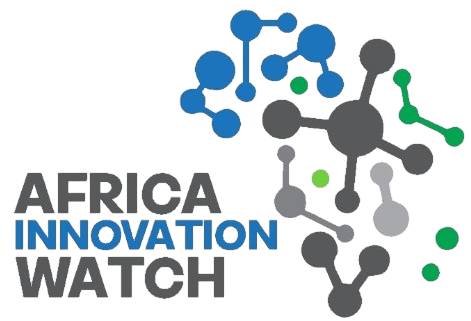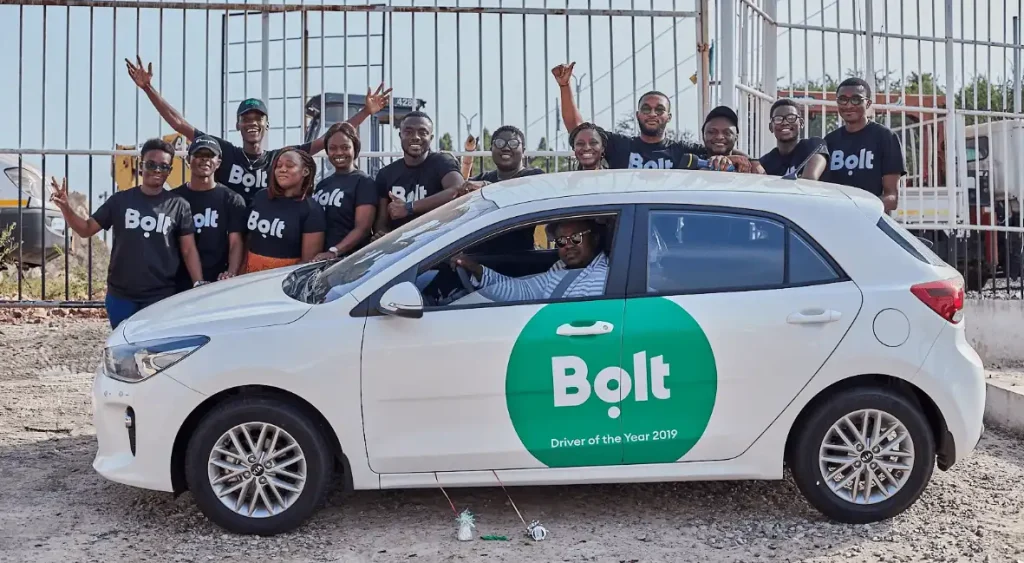Google has officially rolled out Gemini in Chrome, a new feature that integrates real-time AI assistance directly into the desktop version of its browser. Designed to make browsing more interactive and productive, Gemini helps users summarize content, simplify complex topics, and receive tailored recommendations while navigating the web.
The tool is being released gradually and is currently available to U.S.-based users aged 18 and older on the latest version of Chrome for Mac and Windows. Notably, it is not supported in Incognito Mode and requires Chrome to be set to U.S. English.
Key Features of Gemini in Chrome
Once enabled, Gemini appears as a floating AI window within the browser, giving users contextual support while exploring web pages. By default, it can analyze the active tab to provide smarter, context-specific answers. Users may also choose whether to share or stop sharing page content via Chrome’s AI settings.
Some of the most useful functions include:
- Summarizing web content for quick takeaways
- Reframing or simplifying technical explanations
- Testing knowledge and providing learning support
- Adapting recipes or recommendations to personal needs
- Comparing information across sources in real time
Integration with Google Workspace and Apps
Beyond browsing, Gemini in Chrome integrates seamlessly with Google Workspace and connected apps. Examples include:
- Summarizing Gmail messages
- Creating events in Google Calendar
- Adding tasks to Google Tasks
- Providing insights from Google Docs
- Fetching directions from Google Maps
- Suggesting relevant YouTube videos
This makes Chrome not just a browser, but a powerful AI productivity hub.
Activation and Accessibility
To enable Gemini in Chrome, users must opt in via the Chrome menu. Once activated, the feature becomes accessible through the Mac menu bar or Windows system tray, with keyboard shortcuts available for faster interaction.
Google has emphasized user transparency and privacy. When page content is shared, Chrome signals this with glowing page edges and an icon in the browser tab. Users maintain full control over privacy settings, including permissions for page content, microphone, and location.
The Future of AI-Powered Browsing
The introduction of Gemini in Chrome marks a major step in Google’s mission to integrate AI assistance into everyday tools. By blurring the lines between web browsing and intelligent productivity, Google is positioning Chrome as more than just a browser—it’s becoming a smart companion for work, learning, and exploration.