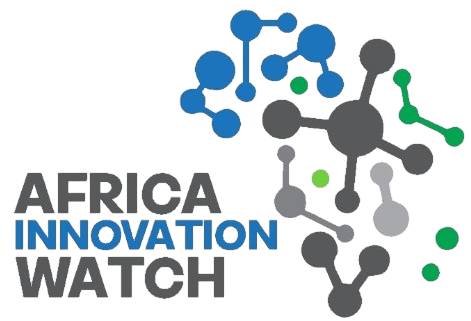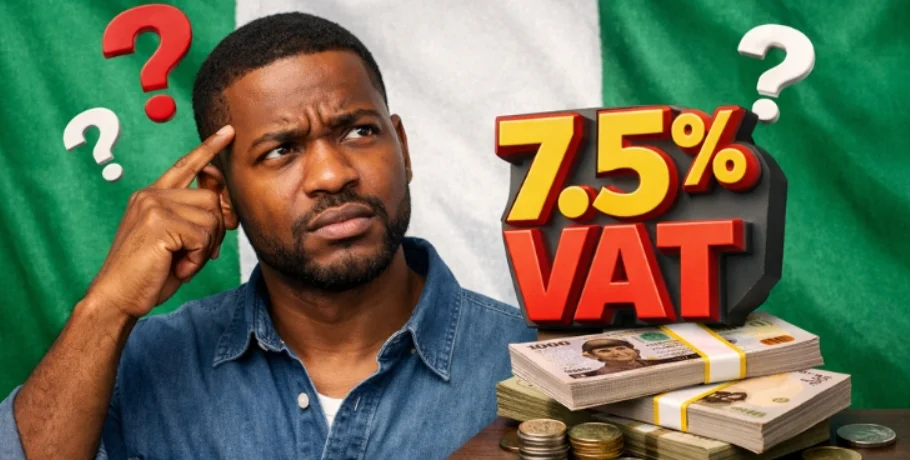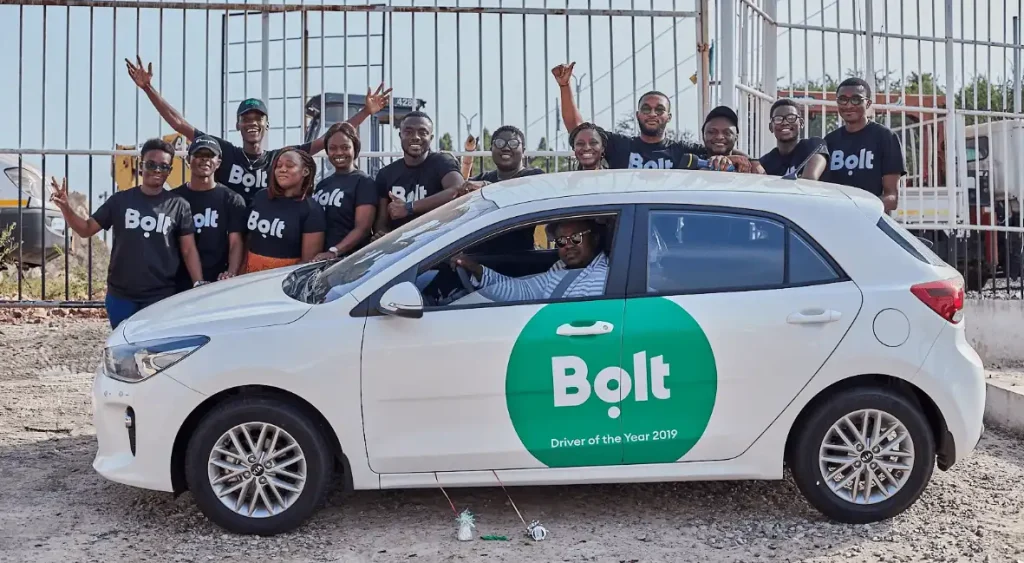Google has officially started rolling out a new Gemini summarisation shortcut for Android phones, a feature that lets users instantly summarise long reports, news articles, or PDFs with a single tap.
The update integrates Gemini AI directly into Android’s browsing experience, offering users a “Summarise page” button in Chrome and select apps. By tapping this shortcut, Gemini generates a concise overview of the content without requiring users to copy, paste, or switch between apps.
For millions of Android users, especially in Nigeria, where mobile browsing dominates, this update is designed to make reading faster, smarter, and more data-efficient.
Why the Gemini Summarisation Shortcut Matters for Nigerian Android Users
In Nigeria, where mobile phones serve as the primary gateway to the internet, this feature could be a game-changer. Users often rely on smartphones for reading news, studying online materials, or catching up on reports, but limited data and inconsistent network speeds can make long reads inconvenient.
The Gemini summarisation tool directly addresses these challenges. It allows users to:
- Get instant summaries of lengthy web pages.
- Save data by reducing time spent loading or scrolling through content.
- Boost productivity while multitasking or researching on the go.
By embedding AI directly into the Android ecosystem, Google is transforming Gemini from a standalone assistant into a core part of the Android experience, much like having a built-in reading assistant for every webpage.
How to Use the Gemini Summarisation Shortcut on Android
To access the new Gemini summarisation feature:
- Update your phone to the latest Android version and ensure Gemini or the Assistant is enabled.
- Open Chrome or a supported app and navigate to a webpage or article.
- Tap the “Summarise page” button (or access Gemini via the side/power button, depending on your device).
- Wait a few seconds while Gemini creates a concise summary of the page.
- You can also ask follow-up questions like “Show key takeaways” or “Explain this part further.”
To manually enable it:
Go to Settings → Google → Gemini (or Settings → Assistant & General → Gemini) and toggle on the shortcut. Some phones may allow you to activate Gemini by long-pressing the power button or adding it to the lock screen for faster access.
Supported Devices and Rollout Details
Google has confirmed that many Android devices will receive the Gemini summarisation shortcut in stages. However, availability depends on:
- Device manufacturer (Samsung, Pixel, Tecno, Infinix, etc.)
- Android version and region
- Gemini integration level within the device
Some users in Nigeria may receive the update earlier than others. To check if it’s available, open Chrome and look for the “Summarise page” chip when viewing an article.
Limitations and What to Watch Out For
While the Gemini summarisation tool is a major productivity boost, users should note a few limitations:
- Paywalled or encrypted pages may not summarise correctly.
- Offline or poor internet connections can delay or fail summaries.
- AI-generated summaries may omit minor details, always review full content when accuracy is critical.
- The feature rollout may be delayed on older or budget Android phones.
In Nigeria, where many users operate on mid-range or entry-level devices, updates may arrive gradually depending on the manufacturer’s software roadmap.
The Future of Mobile AI Summarisation
The one-tap Gemini summary button is a glimpse into the future of AI-driven productivity on mobile. Instead of using separate AI apps, users can now summarise and understand content instantly within their browsing flow.
As Google continues integrating Gemini deeper into Android, this feature signals a shift from AI as an app to AI as an everyday system-level capability, one that’s especially useful in fast-paced, mobile-first markets like Nigeria.