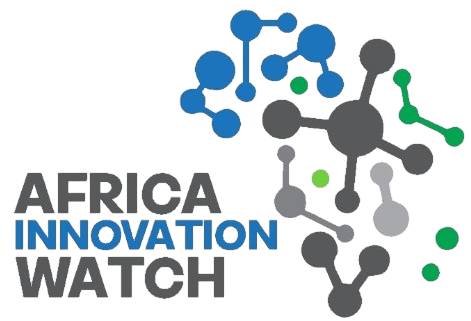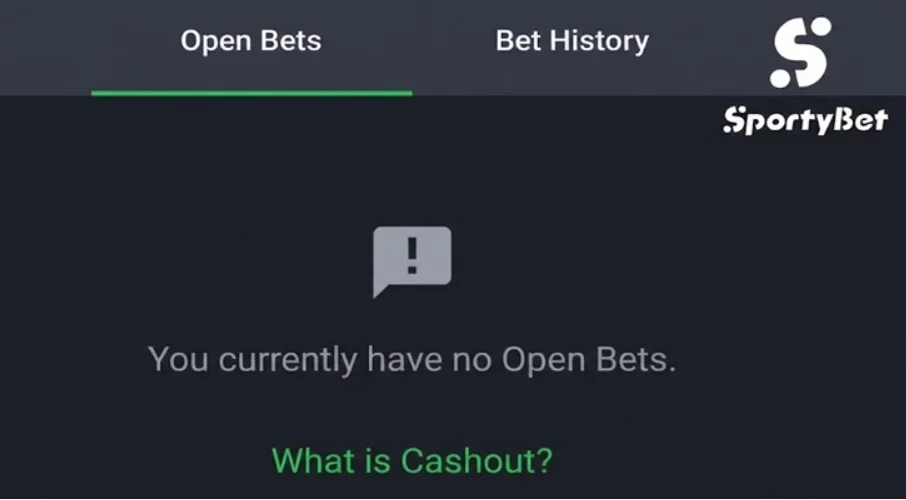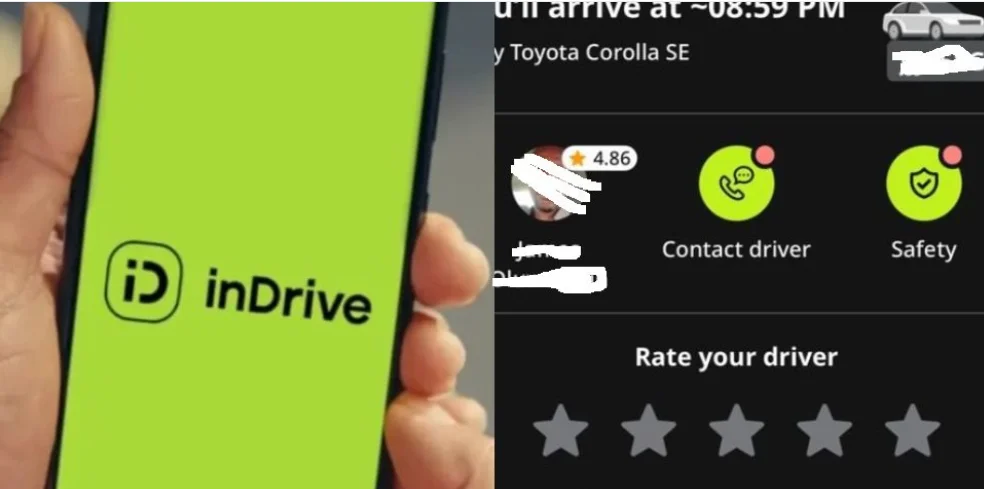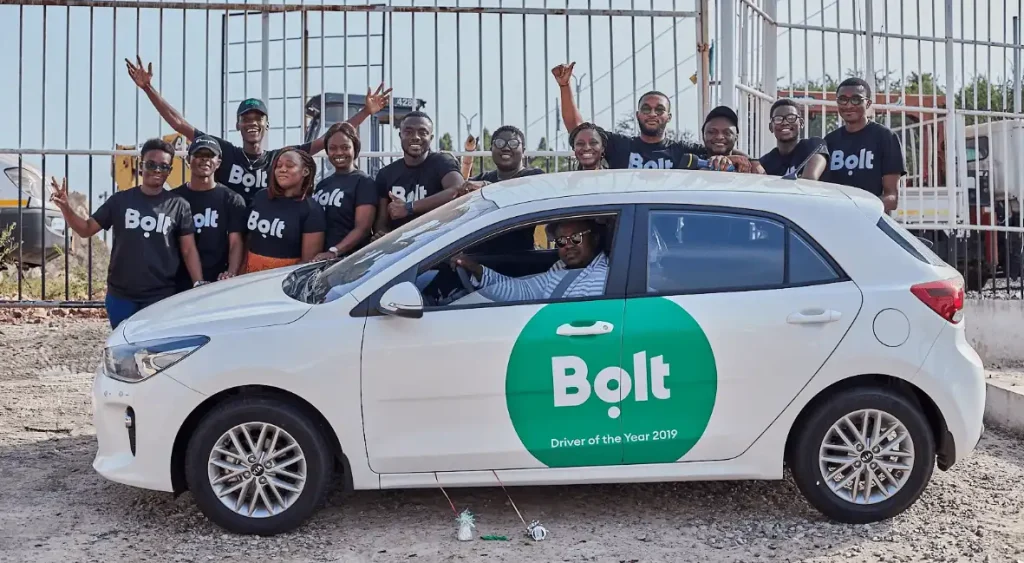A lot of Android users experience sudden app crashes that interrupt their daily activities. It’s frustrating when important tasks stop midway because an app suddenly closes. The good news is that most crashes can be fixed with a few simple Android repair methods.
This guide explains why Android apps crash and how you can quickly restore smooth performance using Wondershare Dr.Fone – System Repair (Android).
Part 1: Why Do Apps Crash on Android?
Android app crashes occur due to several common reasons that affect your device’s performance and stability. Understanding these causes helps you prevent future issues.
Here are the most common reasons:
- Outdated Apps: Older app versions may not be compatible with your current Android system.
- Corrupted Cache Files: Excess cache or corrupted data can trigger crashes.
- Low Storage Space: Limited memory affects app performance and causes instability.
- Software Bugs: System-level errors or firmware corruption can lead to frequent app failures.
- Network Instability: Unstable internet connections may interrupt app processes.
When regular troubleshooting doesn’t help, you can rely on Dr.Fone – System Repair (Android) to perform a complete system repair.
Part 2: Fix App Crashes on Android Using Wondershare Dr.Fone
Wondershare Dr.Fone – System Repair (Android) is a powerful tool that helps fix app crashes, freezing, and system errors without technical expertise. The software automatically downloads the correct firmware for your device and installs it efficiently.
It supports over 1,000 Samsung models, including the latest Galaxy S24 and S25, whether carrier-locked or unlocked. The repair process typically takes less than 10 minutes.
Key Features of Dr.Fone – System Repair (Android)
- Carrier Compatible: Works seamlessly with devices from major carriers like Verizon, AT&T, and T-Mobile.
- Firmware Match: Automatically downloads the exact firmware model and carrier-based version for precise repairs.
- Advanced Repair Mode: Fixes stubborn or severe system-level problems that regular methods can’t solve.
- User-Friendly Interface: Simple steps make it easy for anyone to perform the repair process at home.
Part 3: Step-by-Step Guide to Fix App Crashes
Follow these steps to fix Android app crashes using Dr.Fone – System Repair (Android):
Step 1: Launch the Android System Repair Tool
Download and open the Dr.Fone System Repair tool on your computer. Choose “System Repair” and connect your Android device using a USB cable.
Step 2: Download the Correct Android Firmware
Enter your device details (brand, name, model, etc.) and click “Next.” Follow the instructions to put your device into Download Mode.
The software will automatically fetch and download the correct firmware for your Android phone.
Step 3: Repair Your Android App Crashing Issue
Once the firmware is ready, click “Fix Now.” When prompted, enter “000000” to confirm and press “Continue.”
The system repair will begin, and your phone will be restored to stable condition within minutes.
Conclusion
App crashes on Android can be stressful, but they’re not permanent problems. With tools like Wondershare Dr.Fone – System Repair (Andr oid), you can fix app crashes, optimize performance, and enjoy a smoother smartphone experience.
If your apps frequently stop working, don’t wait, try this reliable method to restore your Android device’s stability quickly and safely.